Is your e-commerce site not reaching its full potential? Conducting a comprehensive SEO audit could be just the solution you need.
Start by diving into technical SEO aspects like XML sitemaps, robots.txt files, and canonical tags.
Next, shift your focus to on-page SEO elements such as meta tags and internal linking.
But don't stop there; evaluating content quality and scrutinizing backlinks are also key.
By delving into these steps, you'll uncover valuable insights to boost your site's visibility and enhance user experience.
Ready to get started on this SEO journey?
Key Takeaways
- Take a close look at your XML sitemaps and robots.txt files to make sure search engines can easily access your site.
- Dive into your meta tags and sprinkle in some strategic keywords to boost your on-page SEO.
- Craft unique product descriptions and steer clear of duplicate content by using canonical tags.
- Assess the quality of your backlinks and disavow any toxic ones to bolster your off-page SEO.
- Fine-tune your site for mobile devices to improve visibility and provide a seamless user experience.
Technical SEO Audit
When conducting a comprehensive technical SEO audit for ecommerce websites, it's crucial to meticulously examine elements like XML sitemaps, robots.txt files, and canonical tags to ensure that search engine bots can efficiently crawl and index your site.
Let's dive into these key components to guarantee your site is fully optimized for search engines.
To begin with, XML sitemaps play a vital role. They act as a guide for search engine bots, helping them navigate your site's layout and identify new or updated pages. Make sure your XML sitemap is current and has been submitted to search engines like Google Search Console.
Next up, robots.txt files are essential for managing crawl budget. They direct search engine bots on which pages to crawl and index, and which to disregard. Errors in configuration can result in important pages being left out of search results. Regularly review your robots.txt file to prevent such issues.
Canonical tags are also significant as they prevent duplicate content problems by specifying the preferred version of a webpage. This is especially crucial for ecommerce sites with similar product pages. Correctly set up canonical tags ensure search engines attribute the right version, consolidating page authority.
Additionally, it's crucial to monitor response codes. Response codes such as 404 (Not Found) or 500 (Server Error) can have a negative impact on your SEO. Conduct regular audits of your site to identify broken pages and server problems, and apply appropriate redirects to maintain a seamless user experience.
Lastly, tools like Yoast SEO can be incredibly helpful in implementing these technical SEO enhancements. Yoast SEO offers functionalities for generating XML sitemaps, managing robots.txt files, and configuring canonical tags, simplifying the audit process and ensuring your site is in top shape for search engines.
On-page SEO Audit
When it comes to conducting an on-page SEO audit for ecommerce sites, it's all about making sure your product pages shine bright in search engine results. You want to start by checking out those meta tags. Your title tags and meta descriptions should be catchy, unique, and packed with relevant keywords to boost your rankings and entice clicks.
Don't forget to dive into keyword usage. Each product page needs to target specific keywords strategically without overloading them. Utilize tools like Google Keyword Planner to find the best keywords and sprinkle them naturally throughout your content, headers, and meta tags.
Internal linking is key too. Connect your product pages smartly to related categories and products to strengthen your SEO and improve user navigation.
Keep an eye on your URL structure as well. Opt for clean, keyword-rich URLs that are easy to understand at a glance. Say no to long, confusing combinations of numbers and symbols.
Image optimization is a must-do. Ensure your images are top-notch, well-compressed, and have alt text with relevant keywords. This not only boosts page speed but also makes your content more accessible.
Enhance user experience by focusing on page speed, mobile-friendliness, and strategic placements of call-to-action buttons. Quick loading times and user-friendly navigation are game-changers that lower bounce rates and increase conversions.
Content Quality Assessment

Once you've polished up your on-page SEO elements, it's time to dive into the heart of your content to ensure it stands out to search engines and potential customers alike. Begin by examining your product descriptions to make sure they're both unique and relevant. Unique content not only sets your products apart but also boosts your visibility in search results. Ensure your product descriptions are sprinkled with keywords to satisfy search engine requirements while keeping them easy to read.
Check diligently for any duplicate content scattered across your product pages. Duplicate content can throw search engines off track, so it's crucial to use canonical tags to point them to the original source and avoid any SEO penalties.
Your meta tags and headings are like the cherry on top when it comes to engaging users. Optimize these elements with relevant keywords while making sure they're enticing enough to draw in clicks. Don't forget to make your content mobile-friendly; a smooth experience on smartphones and tablets is key to keeping visitors around and boosting your site's search rankings.
Consistently updating your content is another vital aspect of maintaining its quality. Keeping your content fresh not only appeals to search engines but also keeps users coming back for more. Fresh content is a magnet for search engines and enhances user engagement, ultimately increasing your chances of climbing up the search result rankings and fostering repeat visits.
Off-page SEO Analysis
Looking to amp up your e-commerce site's search engine game? Start by diving into the world of off-page SEO analysis. This crucial step helps you understand how external factors can boost your site's authority and rankings.
Here's a breakdown to ensure you're covering all the essentials:
- Check Backlink Quality: Take a deep dive into your backlink profile to evaluate the quality and relevance of each link. Tools like Ahrefs or Moz can help you analyze metrics like Domain Authority (DA) and Page Authority (PA). Quality backlinks from reputable sites can give your SEO a significant boost, while low-quality or toxic backlinks can drag you down.
- Ditch Toxic Backlinks: Keep a close eye on your backlinks and regularly disavow any toxic ones to avoid penalties from search engines. Google's Disavow Tool is your friend when it comes to getting rid of harmful links that could hurt your ranking.
- Spy on Competitors: Peek at your competitors' backlink profiles to uncover opportunities for your own off-page SEO strategy. Look for patterns in their link-building efforts and take note of high-authority sites linking to them. This can give you valuable insights into potential link sources to explore.
- Go Local with SEO: Strengthen your local SEO game by ensuring your business is accurately listed in local directories with a consistent NAP (Name, Address, Phone number) across all platforms. This is especially crucial if you cater to specific geographic locations. Local backlinks and citations can work wonders for boosting your visibility in local search results.
And let's not forget about social signals. While they may not directly impact your ranking, engagement on social media platforms can indirectly boost your site's authority and traffic. Keep an eye on social signals through analytics and tweak your strategy accordingly.
User Experience Evaluation
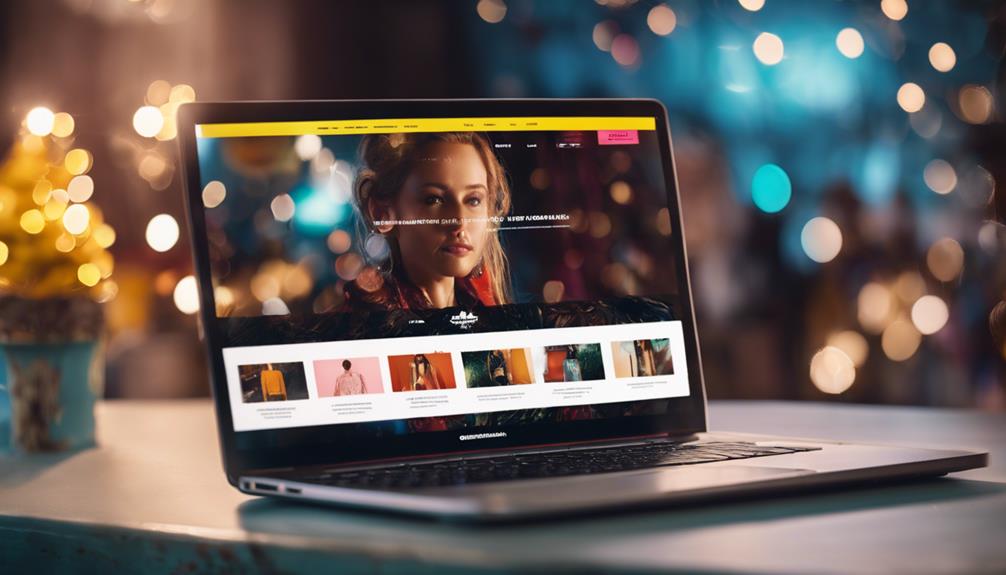
When you're evaluating the user experience of your e-commerce site, it's essential to dive into the details of site navigation, calls-to-action, and the checkout process to ensure a smooth interaction for users.
Begin by examining your site navigation to make sure it's easy to use and helps users find products effortlessly. A well-optimized navigation system can reduce bounce rates and increase the time users spend on your site, which directly impacts its performance and search engine rankings.
Next, take a close look at your calls-to-action (CTAs). Are they clear, compelling, and strategically placed to lead users to conversion points like adding items to their cart or subscribing to newsletters? Confusing or poorly placed CTAs can deter users from taking action, leading to lower conversion rates and decreased overall satisfaction.
Optimizing the checkout process is another crucial aspect. A streamlined and user-friendly checkout experience can decrease cart abandonment rates and improve user satisfaction. Test each step of the checkout process to ensure it's user-friendly, with minimal friction points. Ensure that form fields are easy to fill out and that payment options are secure and diverse.
Mobile responsiveness is also key in today's e-commerce landscape. With a large number of users shopping on mobile devices, it's essential that your site is fully optimized for mobile use. Test your site on different devices to guarantee a consistent and seamless experience across all platforms.
Broken links and images can harm user experience and your site's credibility. Regularly check for and fix any broken links to maintain the integrity of your site.
Lastly, prioritize optimizing site speed. Faster loading times enhance user engagement and visibility on search engines, ultimately improving your site's performance. By focusing on these areas, you can enhance user satisfaction and increase the success of your e-commerce site.
Local SEO Considerations
If you want to boost your local SEO, the first step is to make sure your Google Business Profile is fully optimized with accurate details.
Use local keywords in your content to attract customers in your area and improve your chances of showing up in local searches.
Don't forget to include schema markup for geographical locations to increase your visibility in local search results.
Optimize Google My Business
When it comes to boosting your local SEO game, optimizing your Google My Business profile is key. This simple yet powerful tool can elevate your e-commerce site's visibility in local searches and on Google Maps, ultimately attracting more nearby customers looking for what you offer.
Here are some tips to maximize your Google My Business profile:
- Ensure Accurate Business Details: Make sure your business name, address, phone number, and operating hours are all correct and up-to-date. Incorrect information could cost you customers and erode trust.
- Stay on Top of Customer Reviews: Regularly check and respond to customer reviews. Positive feedback can boost your online reputation and sway potential customers in your favor.
- Share Engaging Posts: Use the posting feature to share updates, promotions, and news about your e-commerce business. This can help drive engagement and increase visibility in your local area.
- Showcase High-Quality Photos: Upload eye-catching photos of your products, storefront, and any unique features of your business. Great visuals can draw in potential customers and give them a better sense of what you offer.
Local Keyword Targeting
Targeting local keywords is a game-changer for your e-commerce site, helping you stand out in regional search results and attract more local customers. It's all about optimizing your content for location-specific terms to draw in nearby shoppers. To kick things off, focus on fine-tuning your Google My Business listing to boost your visibility in local searches. Make sure your Name, Address, and Phone (NAP) details are consistent across all platforms to strengthen your local SEO strategy.
Crafting landing pages tailored to specific locations is another key move. These pages should be customized with geographic information and schema markup to improve your search rankings. Adding in local landmarks or mentioning community events can make your content more appealing to folks searching locally.
| Strategy | Description | Benefit |
|---|---|---|
| Local Keyword Targeting | Optimize for location-specific terms | Attracts local customers |
| Google My Business Optimization | Ensure NAP details are accurate and consistent | Enhances local search visibility |
| Location-Specific Landing Pages | Develop pages for targeted regions | Targets regional audiences |
| Schema Markup | Include geographic details in your schema | Boosts local search rankings |
Frequently Asked Questions
How to Do an SEO Audit in Ecommerce?
When conducting an SEO audit for your e-commerce site, start by checking your XML sitemaps, response codes, and canonical tags. Make sure your product descriptions are optimized, verify that your site is mobile-friendly, and update your meta tags.
Take a close look at your backlink profiles, analyze your competitors' backlinks, and pay attention to social signals. Use your audit report to prioritize fixes and improve performance.
Keep track of changes and conduct regular audits to maintain and grow organic traffic for your e-commerce business.
How to Do a SEO Website Audit Step by Step?
When starting your SEO audit, remember the old saying, 'Measure twice, cut once.'
Begin by diving into the technical aspects such as XML sitemaps, robots.txt, response codes, and canonical tags.
From there, shift your focus to assessing content quality, including product descriptions, mobile-friendliness, meta tags, and headings.
Don't forget to conduct an off-page SEO audit to evaluate backlinks, social signals, and local SEO impact.
Prioritize enhancing page speed, implementing structured data, and reviewing backlinks for optimal performance.
How to Audit an E-Commerce Website?
When auditing an e-commerce website, kick off by running a technical SEO check. Look into XML sitemaps, response codes, and canonical tags.
Evaluate the content quality by checking out product descriptions, mobile-friendliness, and meta tags.
Dive into an off-page SEO audit to analyze backlink profiles, social signals, and local SEO strategies.
Make sure to focus on boosting page speed and implementing structured data.
Use the audit results to prioritize SEO fixes that will help enhance organic visibility, attract more customers, and drive conversions.
What Should Be Included in an SEO Audit?
Did you know that 61% of marketers prioritize improving SEO and boosting organic visibility?
When conducting an SEO audit, make sure to review technical aspects like XML sitemaps, robots.txt files, and response codes. Check for duplicate content issues, optimize meta tags, and headings.
Don't overlook evaluating your backlink profile and keeping an eye on competitor links. Regular audits are key to detecting issues early and ensuring your site performs at its best.
